Durability: I took some good falls, hit some tree branches with the cam and it took some beating when I dropped it a couple times. So far it’s been durable in holding up, not freezing or dying on the mountain when the battery was charged.
Filming: I had never rode with a helmet cam but it was easy to understand the beeps once I moved it to the on position and to the off position. I didn’t find the laser aligning something I used at all because in snowboarding it varied on the steep terrain and conditions so I had to rely on what I thought worked all around.
As you can see in the picture, the top part is a switch you slide forward to record or back to stop. When you slid it to record position, it would make one beep and when you slid it to stop it would make two beeps.
The downside of the slider switch was I had to make sure I didn’t accidentally leave it on or the battery would die without me noticing and I’d get to the mountain thinking I was good to go and find out that the battery was dead cause it wasn’t slid all the way back to the stop position.
Editing: I am a mac user and edit my films entirely on imovie since I used that program in college for editing. Vholdr is still working on the vholdr software for mac so there’s a couple steps involved in getting the clips ready to edit in imovie. It easily connects to the laptop with the USB cable, then I can open and view the clips on the camera. I typically don’t play the clips but I could using a VLC media player. But to be able to get the clips from the camera to be edited in the mac, I need to convert them with FFmpegX which I downloaded and it is quick to go through the steps to convert them to .mov format so I can edit them in imovie. It doesn’t seem like you have to convert if you have a PC with vholdr software. Update to that, vholdr now has the
mac software and I missed that memo so I’m going to download that and start using it when I film now!
Sound: It records sound but I never use the sound because you get a lot of wind noise when riding. Just standing around, it records sound just fine.
Memory: I would take clips when filming while riding, turning the camera on and off throughout the day or on certain runs so it wasn’t always filming when riding. I never filled up the battery but I also kept the longest film sessions maxed at less than 10 minutes each time.
Battery Life: Overall I was happy with the battery, to charge it meant just plugging the camera into the USB cable into my laptop and letting it charge. Once it was fully charged, I could keep checking the battery life on the back of the cam to see the charge level. For an entire day of riding, I didn’t have the battery die if it was charged. Typically I could go a couple days of riding with it before I needed to charge it again. If I left the camera accidentally on, it would be dead when I rode next which could be a day or two later.
Thoughts: I’ve been able to use the vholdr for most of the winter in Steamboat. I had a rough time when I thought the memory card needed reformatting but it ended up that the files I thought I deleted but were in fact not deleted. That was easy to fix that and my memory card was good to go again.
I wore the cam entirely on my goggles, I made sure my goggle straps were tight around my head so that While I thought it might shake or move around, it stayed consistent with my head movements when riding and wasn’t shaky unless the snow was shaky. If it was a bumpy day, the video would be shaky. In powder I didn’t notice that being an issue.
Really the best part was the cam is how it looks, easy to use especially if you have a PC and I had no major issues with it. I definitely needed to find the right angle when I first got it and that was a trial period to get through but after that I was good to go once I marked the spot and it worked a lot easier after that.
On a powder day in the trees, having a cam made it easier to ride with not having to hold a camera in my hand and it was easy to turn on and off while riding.


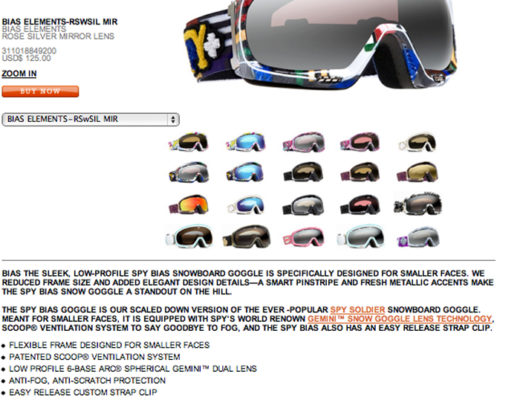
EeZeEpEe
March 4, 2009 at 12:49 amI was wondering when you would give a review on the Vholdr. I’m curious though about the file type and you needing to convert since I’m also a Mac user. According to the site it says it’s mpeg4. What does the filename end with? It’s not possible to just drag and drop the video into iMovie?
Shayboarder
March 4, 2009 at 12:56 amNo problem, sorry if it’s not that clear. When I grab it off the vholdr cam, it’s in a avi format which isn’t able to be used in imovie and you can’t use quicktime to view it either. So in the avi format, I can use the VLC to watch each clip or just use the FFmpegX program to change it directly to a .mov format which I can use on my imovie. Changing it over isn’t too difficult, just an extra step.
Shayboarder
March 4, 2009 at 11:40 pmUpdate on the mac software, vholdr now has it so you are good to go. I’m gonna download it so I have it now for the next filming with it.
http://www.vholdr.com/support/software/new-vholdr-desktop-software-version-1-5-3-pc-mac
FLOWMOSAPIEN
March 5, 2009 at 1:05 pmi need one of those cams for my dog. he can follow me around and we can start a reality tv show
Shayboarder
March 5, 2009 at 10:53 pmhaha that’d be sweet to put a cam on a dog and see what the film comes out like.